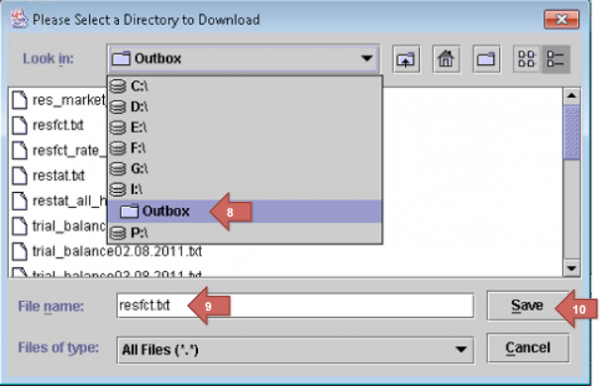Report 2: Reservation Forecast, (res_forecast)
1.
-
Back in the report overview, choose Reservations Forecast (REP name should be res_forecast1)
-
Click on OK
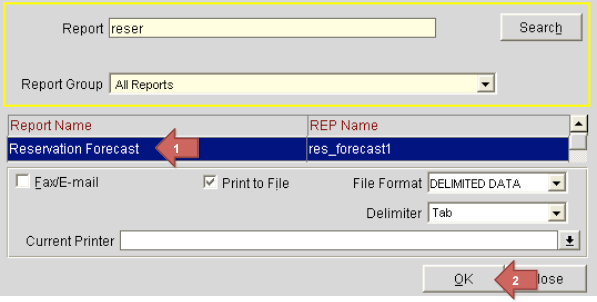
2.
-
From date should be todays date. To date should be 12 months ahead
-
Under Reservation types, check Block
-
Under Options, check Market Code
-
Click on File
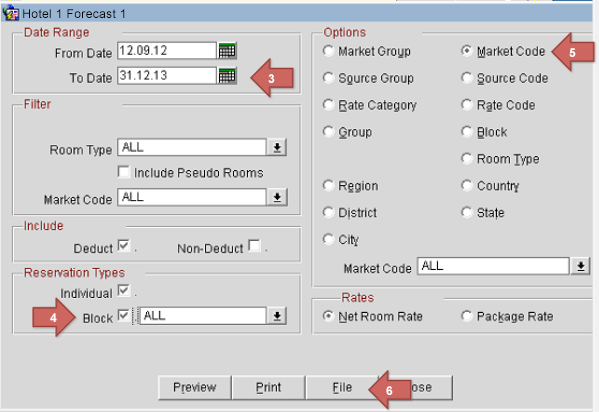
3.
-
Click on Save
-
Choose disc and the folder PMI Agent Outbox
-
Enter the filename resfct.txt
-
Click on Save
The Reservation Forecast report cannot be run in the past. It is a snapshot of future booking pace from today’s date and forward.