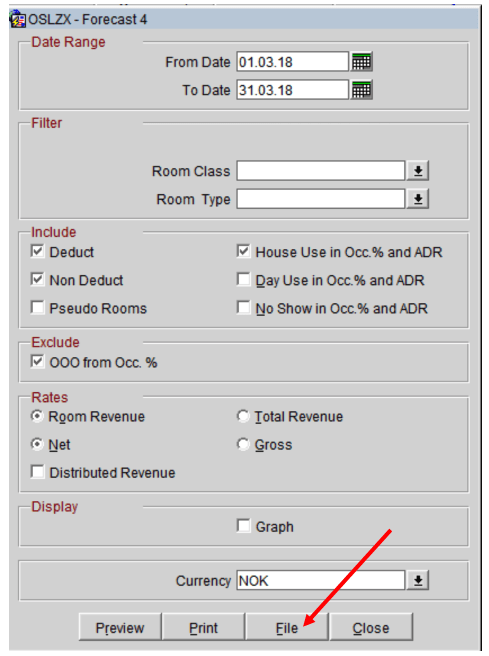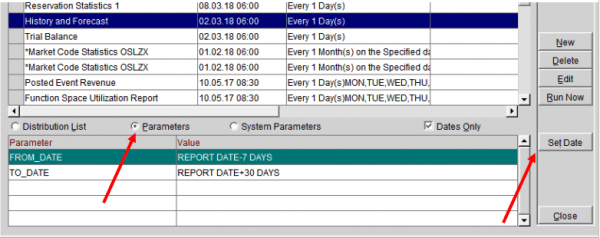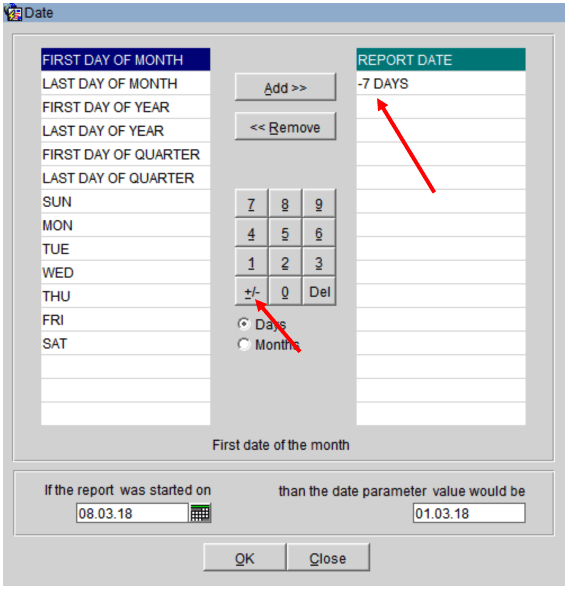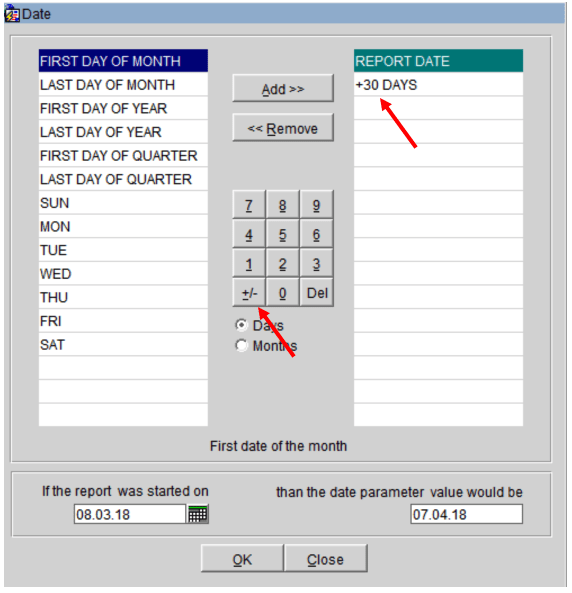Reservation History & Forecast (history_forecast)
1.
This report can be used to export arrivals and departures.
-
Click New
-
On report overview write trial in the history, click search
-
Choose History_forecast
-
Click ok
-
Print to file
-
File format Delimited data
-
Ok
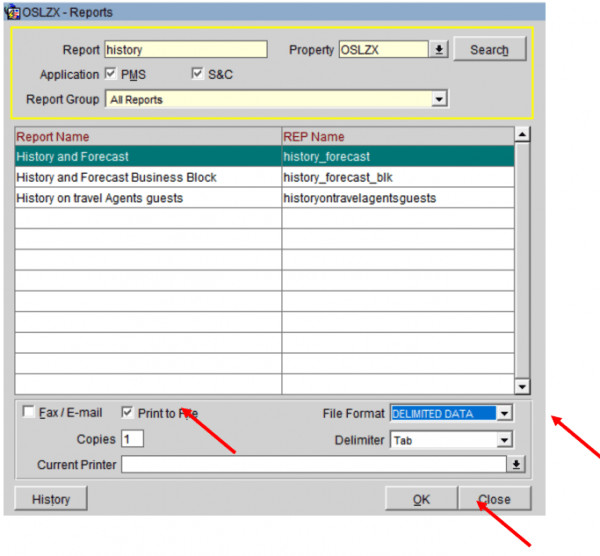
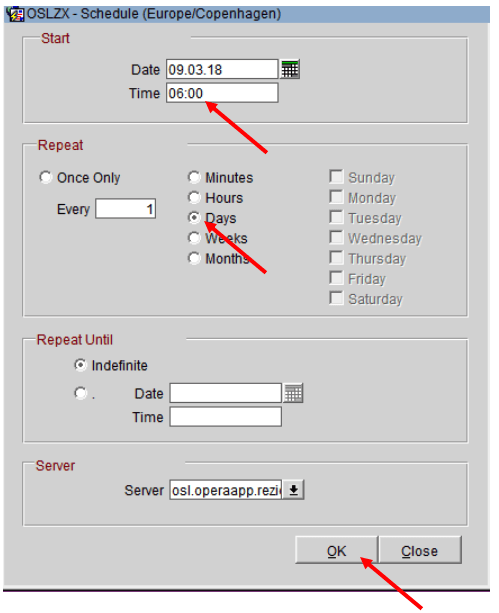
2.
From – to date will be set in parameter, will overwrite settings below
-
From date should be two weeks in the past and one month into the future from today’s date (i.e. if today is June 17th 2013,you should choose June 3rd 2013 as From Date and July 17th 2013 as To Date)
-
Let all other setting be as they are
-
Click on File