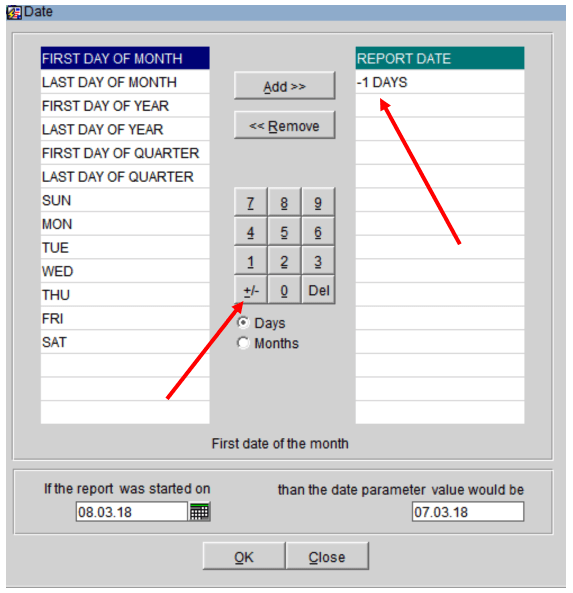Reservation Statistics 1 (res_statistics1)
1.
-
Log into opera PMS
-
Miscellaneous and choose Reports Scheduler
-
Click NEW to the right
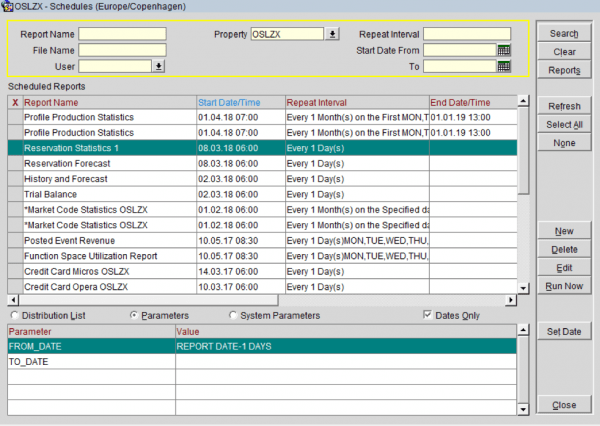
2.
-
Enter reservation in Report field and click search
-
Choose Reservation Statistics (res_statistics1)
-
Print to file and Delimited data and click OK
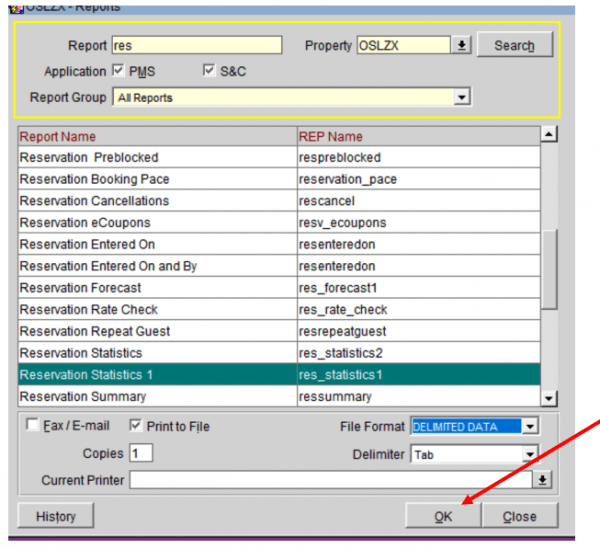
3.
-
Scedule start next day
-
Time 06:00
-
Every one day
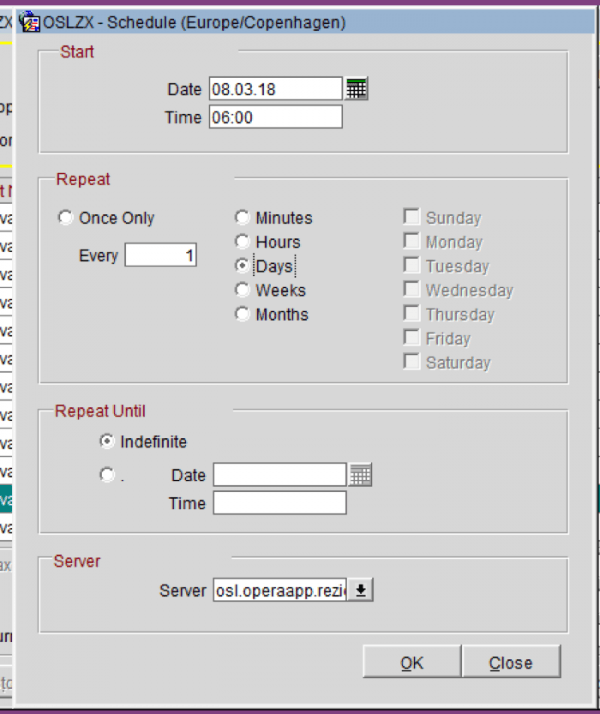
4.
-
From date is yesterday’s date
-
Under “Options”, choose Market Code
-
Click on File
-
Close
-
Go back to reports
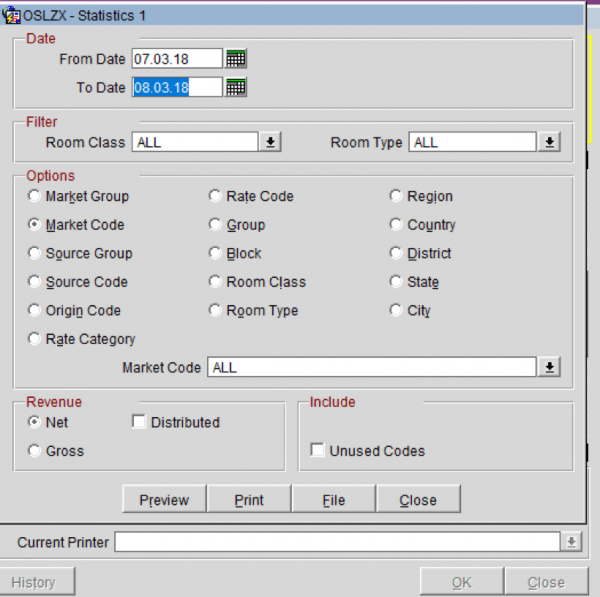
5.
-
Set From Date to Report Date -7
-
Set To date to Report Date -1
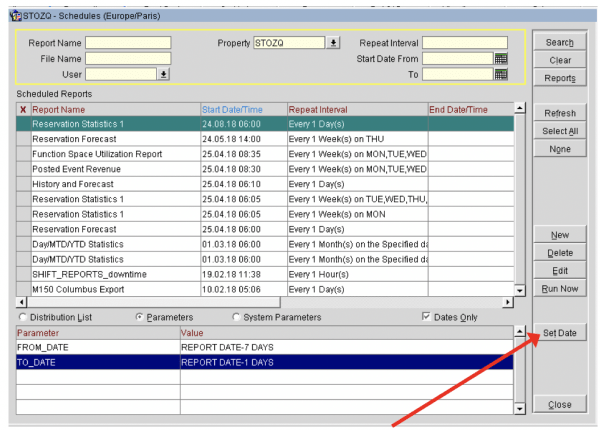
6.
-
It should be -7 days NOT 1