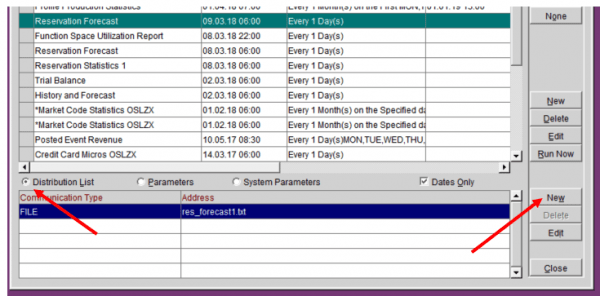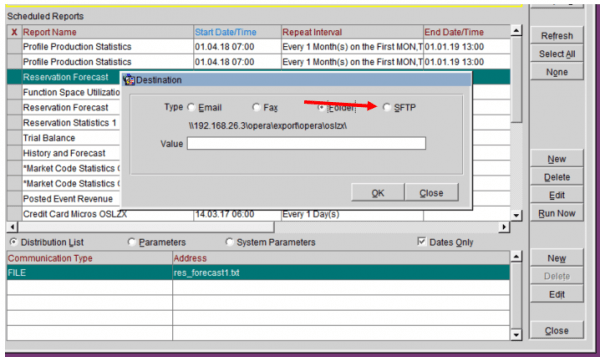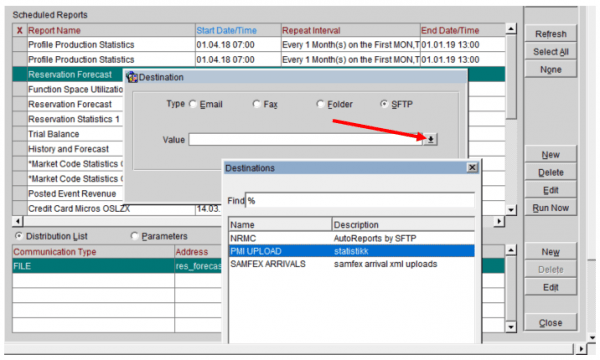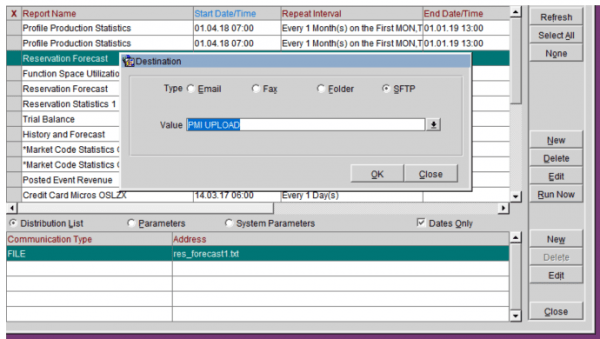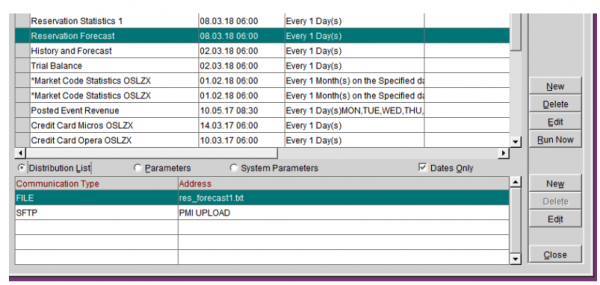Set up SFTP Transfer
1.
-
Property
-
Delivery Method
-
General
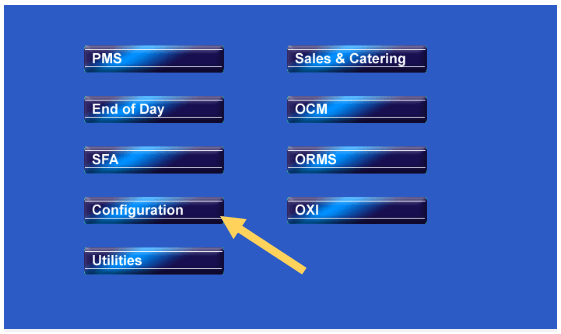
2.
-
Click SFTP
-
New
-
Create name and description
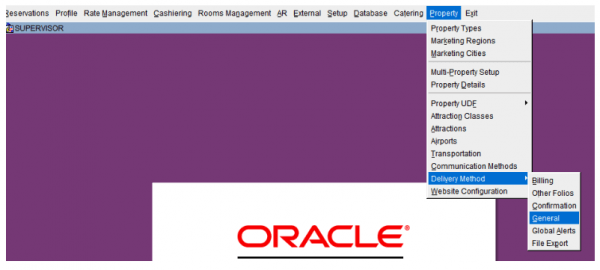
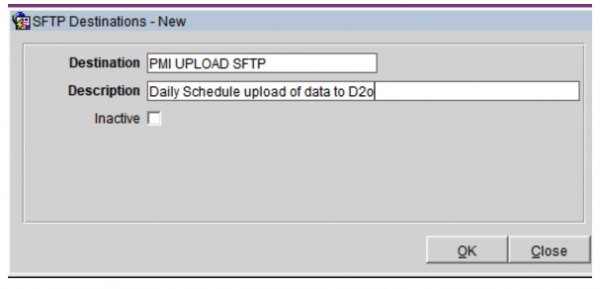
3.
-
Highlight the one you created and choose config
-
Fill in information you received from d2o (this will be communicated by d2o)
-
Ok and you are finished, run validate and ask if D2o received a test file.
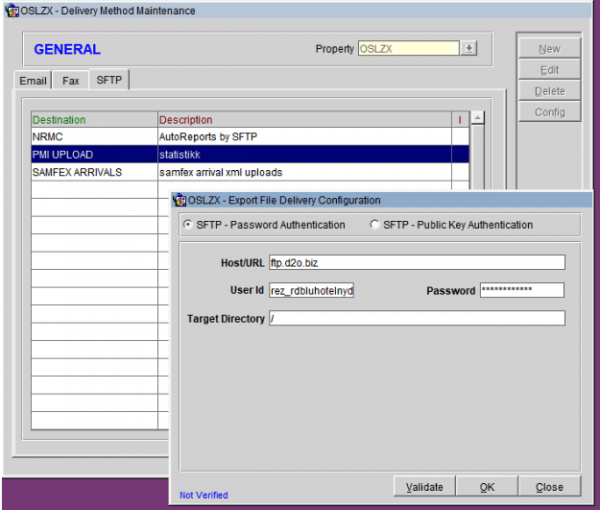
Next step is to add SFTP to all reports you created
3.
-
Highlight report
-
Choose distribution list
-
NEW
-
Choose SFTP
-
In drop down meny, choose SFTP upload you created in delivery method
-
Click ok, and report should be ready to go.
-
Run report manully to check if they receive