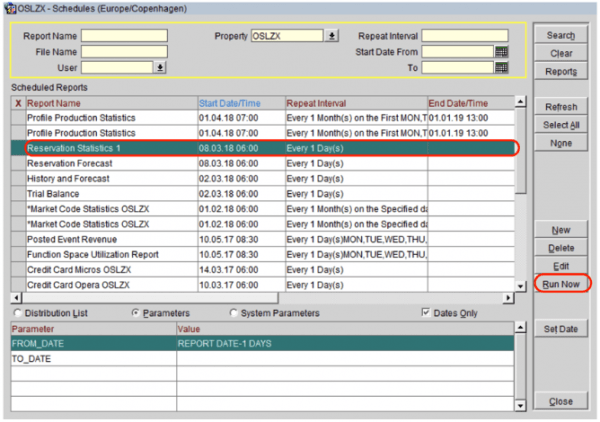SFTP Troubleshooting
If the transfer of the report has failed, you can check Status in Opera Scheduler.
Go to Reports on the right hand.
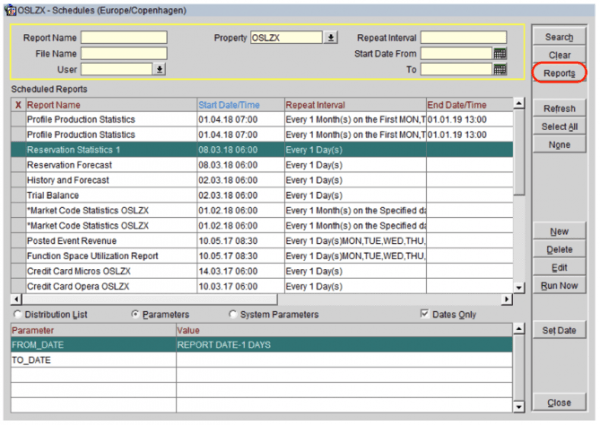
Should you like to send one or several reports again you can choose the report in the list and then click Run Now.
If you experience “Set date not accessible” then try the following in Configuration in Opera:
-
Report Setup
-
Edit the report you have a problem with
-
Parameters
-
Saving (just press save)
-
Go back to Opera Scheduler and check if the SET DATE appeared.