PMI for Android devices is now available via Google Play!
When your PMI account has been “Mobile Enabled” the easiest way to get the PMI App is to search for “pmi d2o” in the Google Play Store for Android devices. Updates will be notified in similar way as other apps. When you have installed the PMI App on your device you can login with the same credentials as you are currently using to login to PMI (web version).
How do I download the PMI App by d2o?
Open the Android (Google Play) App Store in your Android device and search for “pmi d2o”. Install the App on your device and then login with your email and password (same as in PMI web version). If you don’t have an account please talk to d2o Support.
How will a be notified for App updates?
Updates for the App is maintained as any other App via the Android (Google Play) App Store. When updates are published you should get a notification.
What is the difference between the PMI App and the PMI Web version?
The PMI App is meant to show full property status, down to department level. The main focus is the Management Perspective view that displays the same information that is presented in the web version. The application is “Read only” in the sense that you cannot update your Forecast, Cockpit or Labor Schedule. To update and work in the PMI App in a similar manner, as can be done in the web version, is on the drawing board.
The PMI App provides the following views:
- Property Information
- Management Perspective
- Flash Report
- PMI Index
- RevPOLU
- Revenue
- Labor
- Food Cost
- OTB
- Cockpit drill-down (all departments)
- Benchmarking
What is the difference between the PMI App and the PMI Web version?
The PMI App is meant to show full property status, down to department level. The main focus is the Management Perspective view that displays the same information that is presented in the web version. The application is “Read only” in the sense that you cannot update your Forecast, Cockpit or Labor Schedule. To update and work in the PMI App in a similar manner, as can be done in the web version, is on the drawing board.
The PMI App provides the following views:
- Property Information
- Management Perspective
- Flash Report
- PMI Index
- RevPOLU
- Revenue
- Labor
- Food Cost
- OTB
- Cockpit drill-down (all departments)
- Benchmarking
How do I give a rating or write a review?
Once you’ve downloaded the app you will not be prompted to provide a rating but you can still choose to rate our App in the “Help and Feedback” view. You can also provide a rating or write a review from the Android (Google Play) App Store directly.

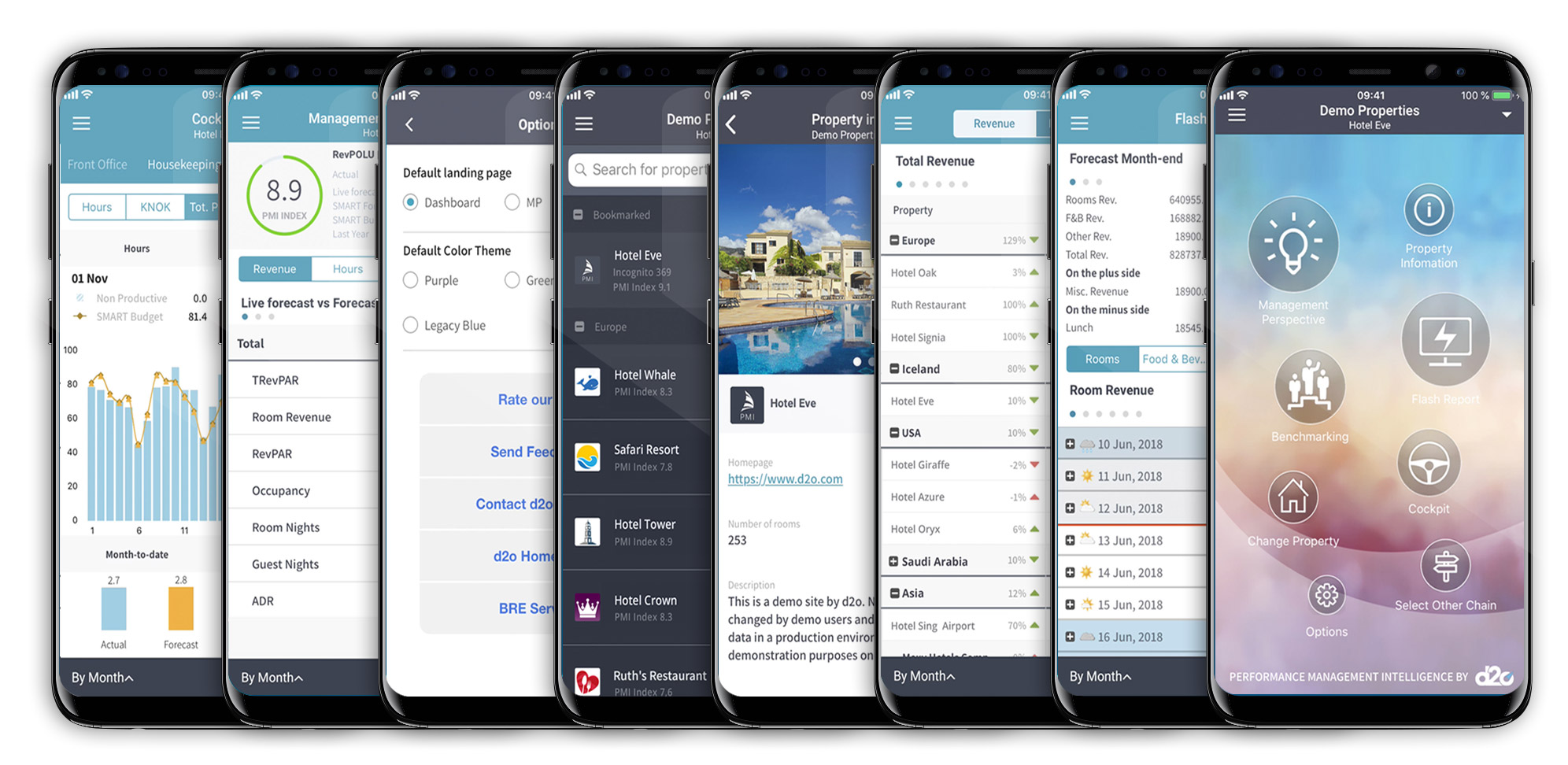



0 Comments