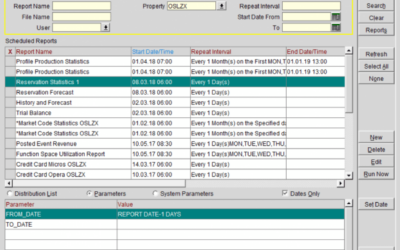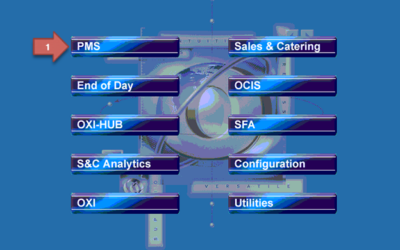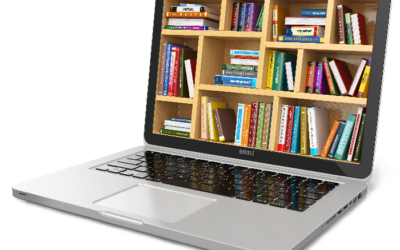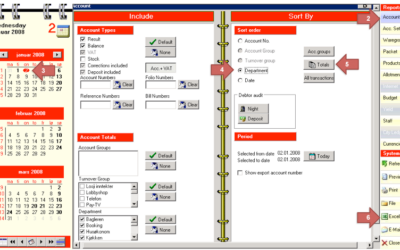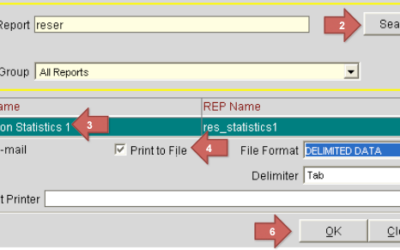To enable a smooth setup of PMI and import of history from Opera, the following files need to be pulled and sent to d2o: Report 1: Res_statistic 1 – This file should be run 1 time, and should have the date range of January 1st last year through yesterday. Report 3:...
opera
How to setup an Opera reports export
PMI requires data from Opera on a daily basis. There is a possibility to set up automatic export from Opera. The different reports we require needs to be set up in Opera Scheduler. See the instructions below on each report that needs to be set up. We have...
Manual Export – Opera Scheduler
Report Scheduler: Schedule daily automatic run of the reports For certain release and license of Opera, a scheduling feature is possible to enable automatic execution at specified time(s). Below are the navigation steps.1. In Opera, select “PMS”2. In Opera PMS, select...
PMS – Opera
The table below shows the data relationship between PMI data elements/fields (target) and corresponding source data elements/fields (source). You will find the transformation/load rules meant to explain any programmatic manipulation and calculation applied in the...
Manual Export PMS – Picasso
Night audit from Opera to PMI These reports (exports) have to be executed AFTER the Opera night audit is successfully completed. Report 1: Management Accounts (yesterday’s turnover) 1. Enter the Picasso Selector and select Management (F5) 2. Select the report Accounts...
How to do a manual PMS export from Opera
Night audit from Opera to PMI These reports (exports) have to be executed AFTER the Opera night audit is successfully completed. Report 1: Reservation Statistics 1 (res_statistics1) 1. Go to Miscellaneous and choose Reports 2. Enter reservation in the Report...
POS – Opera
The table below shows the data relationship between PMI data elements/fields (target) and corresponding source data elements/fields (source). You will find the transformation/load rules meant to explain any programmatic manipulation and calculation applied in the...